HOW TO FIX : ERROR:gpu_init.cc(426) Passthrough is not supported, GL is disabled in VS Code Python Selenium ChromeDriver Pytest
HOW TO FIX : ERROR:gpu_init.cc(426) Passthrough is not supported, GL is disabled in VS Code Python Selenium ChromeDriver Pytest
have you ever experienced an error like the one below when using pytest, python selenium chromedriver?
[14184:2436:0319/060520.198:ERROR:gpu_init.cc(440)] Passthrough is not supported, GL is disabled, ANGLE is
[7108:12512:0319/060620.351:ERROR:device_event_log_impl.cc(214)] [06:06:20.350] USB: usb_device_handle_win.cc:1049 Failed to read descriptor from node connection: A device attached to the system is not functioning. (0x1F)
[7108:12512:0319/060620.356:ERROR:device_event_log_impl.cc(214)] [06:06:20.356] USB: usb_device_handle_win.cc:1049 Failed to read descriptor from node connection: A device attached to the system is not functioning. (0x1F)
[7108:12512:0319/060620.357:ERROR:device_event_log_impl.cc(214)] [06:06:20.357] USB: usb_device_handle_win.cc:1049 Failed to read descriptor from node connection: A device attached to the system is not functioning. (0x1F)
[15940:15748:0319/060806.665:ERROR:device_event_log_impl.cc(214)] [06:08:06.664] USB: usb_service_win.cc:260 Failed to get device driver name: Element not found. (0x490)
[7108:12512:0319/060806.666:ERROR:device_event_log_impl.cc(214)] [06:08:06.666] USB: usb_service_win.cc:260 Failed to get device driver name: Element not found. (0x490)
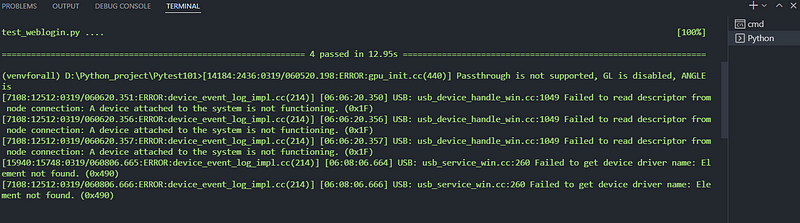
the solution was to activate WebGL in Chrome browser. I did the following
chrome://settings-> ClickAdvancedat the bottom -> Check theUse hardware acceleration when availablebox
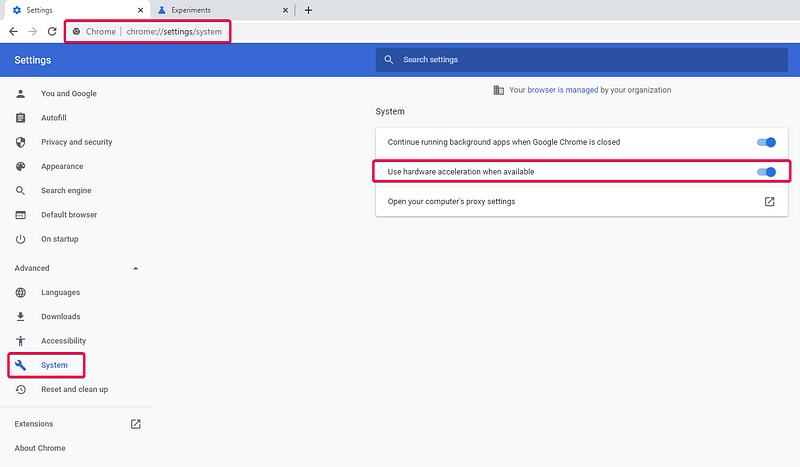
chrome://flags-> Search forWebGLin the search bar -> Enable / Activate WebGL
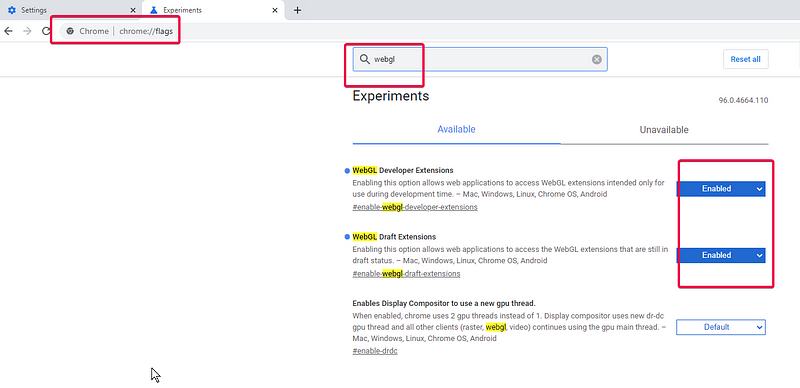
There are much better instructions here: https://superuser.com/questions/836832/how-can-i-enable-webgl-in-my-browser
Hope this solution fix your error. Thanks for reading.
If you found this post useful, Do share it with a friend or colleague and if you have thoughts, I’d be more than happy to chat over at twitter or comments. Until next time. Happy Testing and Coding.
Komentar
Posting Komentar